GP Balance Transfer | GP Balance Transfer Pin Reset (Simple Way)
Are you interested to know how to work GP balance transfer system? If your answer is yes, then this article can guide you to the approach of GP balance transfer. As a result of generally, the customers don’t know/forget the exact formula. Duration this article, we will inform you of the GP balance transfer method from one GP sim to another sim card in 2021.
Do you need to GP balance transfer?
It is the best service from GP. you’ll be able to transfer the balance from your GP number to your friends and family at any time. Generally, we don’t even have enough balance in our bKash or Rocket for recharge. In those cases, a balance transfer service will solve this complication. BD Top mobile operator Grameenphone is the first to launch this GP Balance Transfer service for their valued customers.
Only prepaid customers can obtain GP balance transfer service and can send the balance to any pre/post customers. The number of recharge is 10 times in one month.
No other service charges will apply for GP balance transfer. If a subscriber transfers an amount of BDT 50 to another subscriber, BDT 50 will be received by the acceptor. Some steps require to follow for GP balance transfer. These steps are:
GP balance transfer registration by USSD Code
- Go to the Dialing option
- Type *121*1500#
- Dial the USSD code
- Then press 1
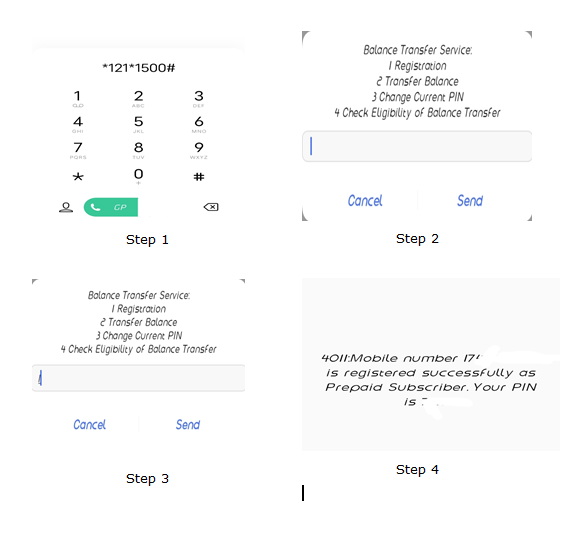
Finally, you finished registration! A PIN will come to your message inbox and reserve safely the pin code.
How to GP Balance Transfer
The process is very easy and simple. There is two procedure of submitting the balance transfer request. the procedure has given below:
Read more:
Grameenphone Recycle Number List [Updated]
Gp Balance Transfer Dialing method
- At first customer needs to dial *121*1500#
- Then press the number 2.
- Insert the number you require to transfer.
*Remember you’ll be able to transfer 10 BDT to 100 BDT each time*
- Finally, you need to enter the balance transfer pin.
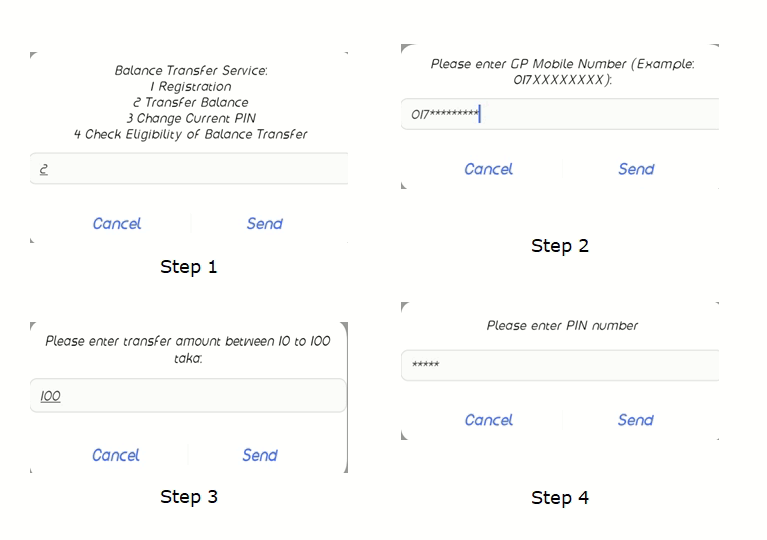
Gp Balance Transfer by MyGP app
- Customer open MyGP app
- Then go to balance transfer option & press.
- enter desired phone number
- Then input amount
- you would like to enter the balance transfer pin
- Lastly, press balance transfer for confirmation.
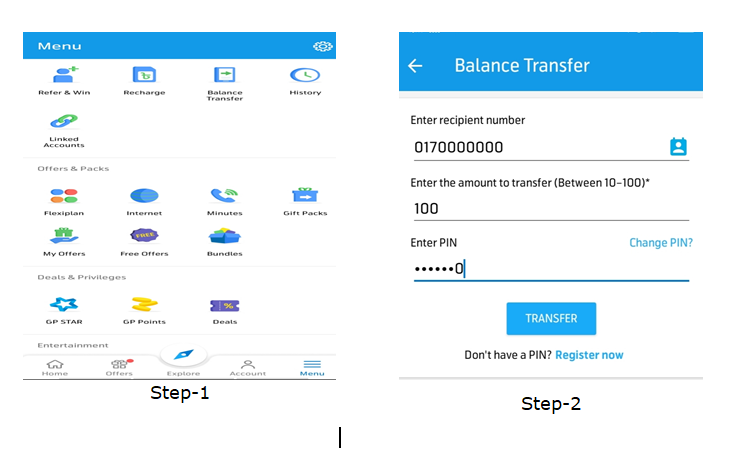
How to Change Pin Code for gp Balance Transfer
If you want to change your transfer pin code, you have to follow the procedure:
- Go to the Dialing option on your phone
- Dial *121*1500#.
- Press 3 for changing your PIN.
- Input old pin.
- Then input a new pin.
- finally input the new pin to confirm the pin code change request.
Read more:
Airtel Minute Check Code BD [Easy Way]
Gp Balance Transfer Pin reset procedure
Accidentally you forget your gp balance transfer pin. now you can want to reset your pin. Please follow the method for resetting your pin code.
- first open your MyGP app
- press live chat options
- tell about pin reset
- provide your correct information
- then customer manager give a primary pin code
- when you get the primary pin code, you must change the primary pin code for safety.
Conclusion
For Gp Balance Transfer service registration, consumers dial *121*1500# and press 1 to register for GP Balance Transfer. For gp balance transfer customers dial * 121 * 1500 # then press 2 and follow the instructions. Customers can also get the gp Balance Transfer from the MyGP app. To change the PIN dial * 121 * 1500 # and press 3, then follow the instructions. The balance transfer limit is minimum of 10 BDT and maximum of 100 BDT. Only prepaid customers can avail of this service and send the balance to any prepaid/ postpaid customers. No other charges will be applicable.
If you like this post please share and click here to see new post. Thank you!!

